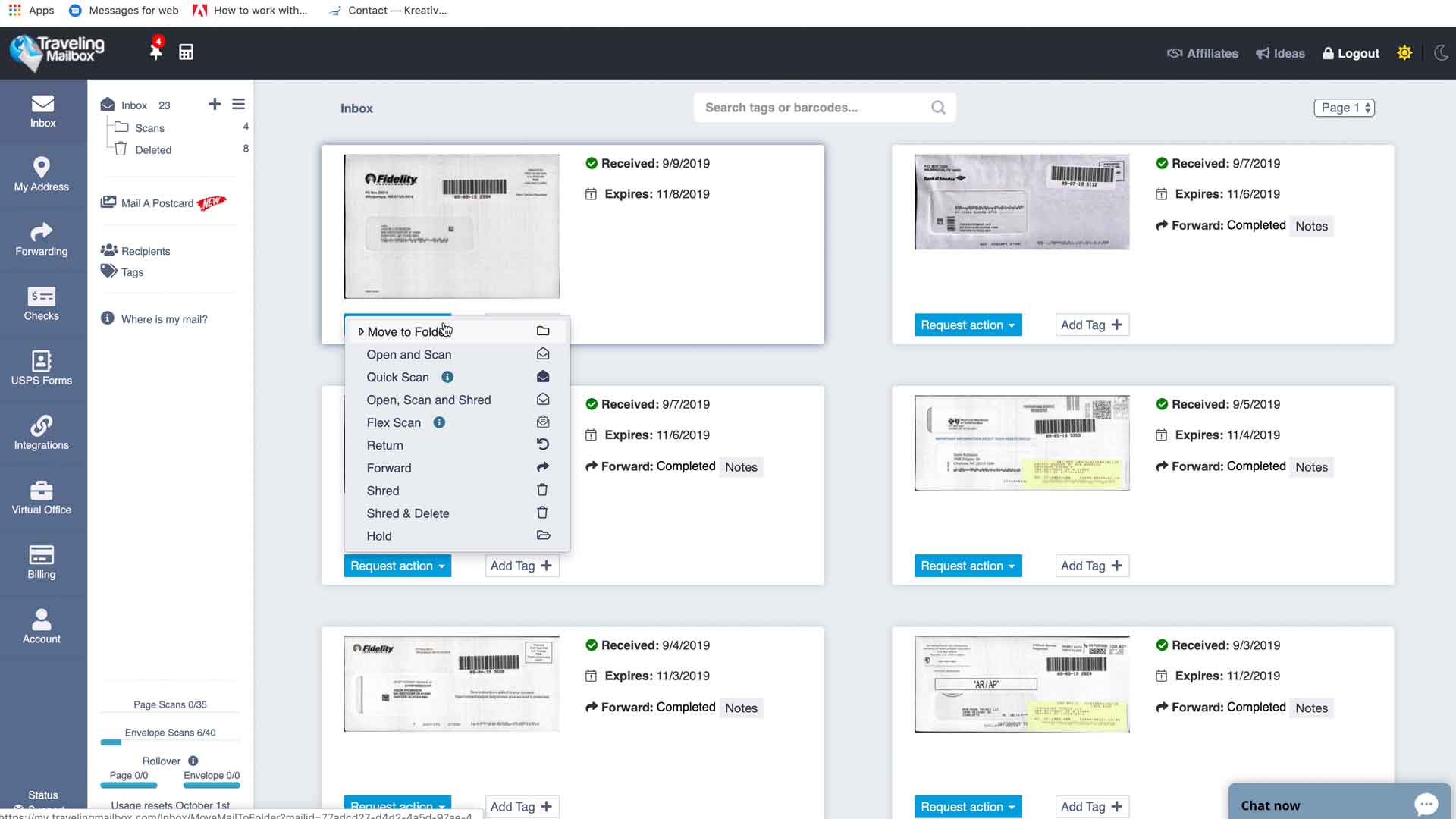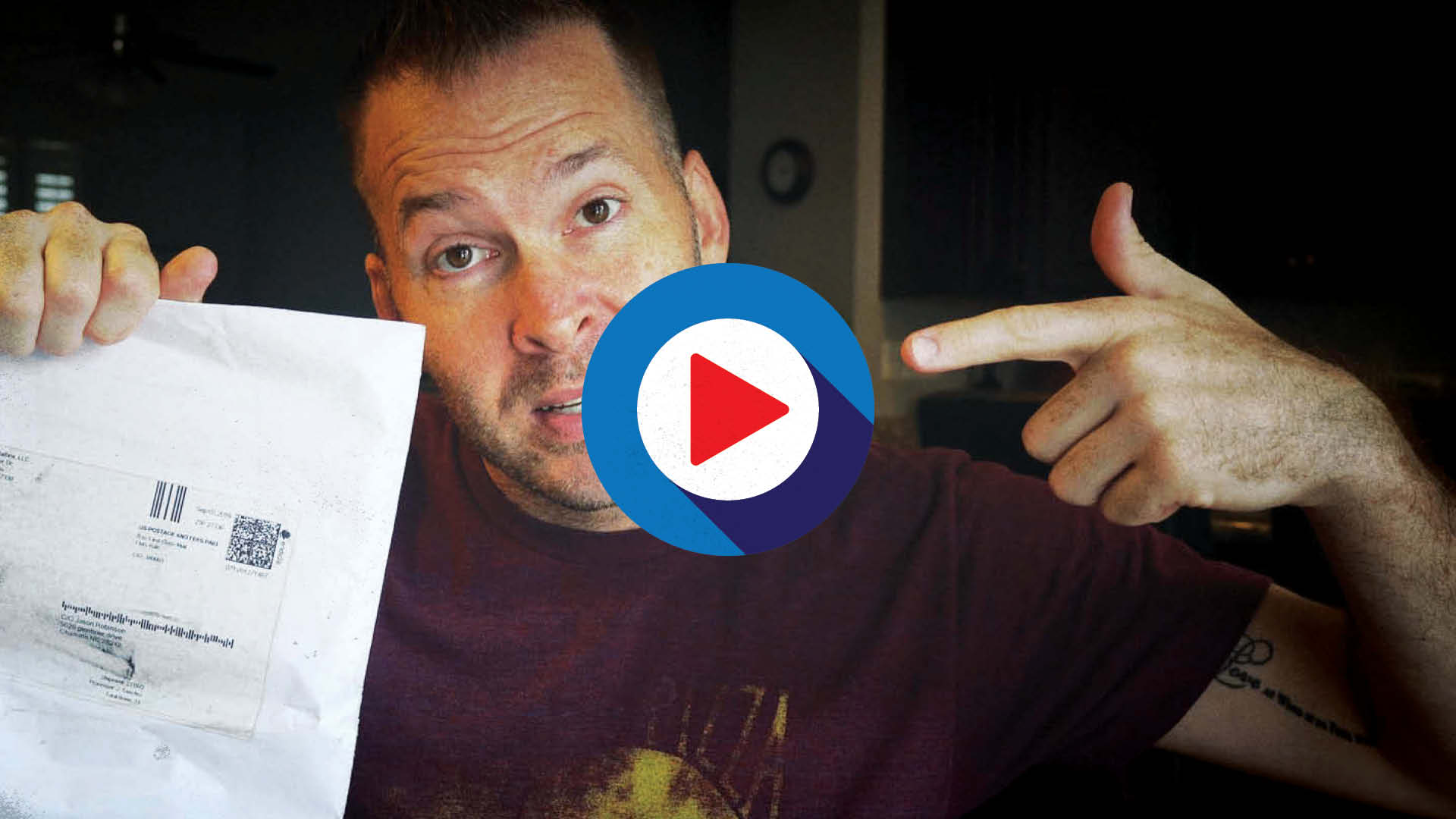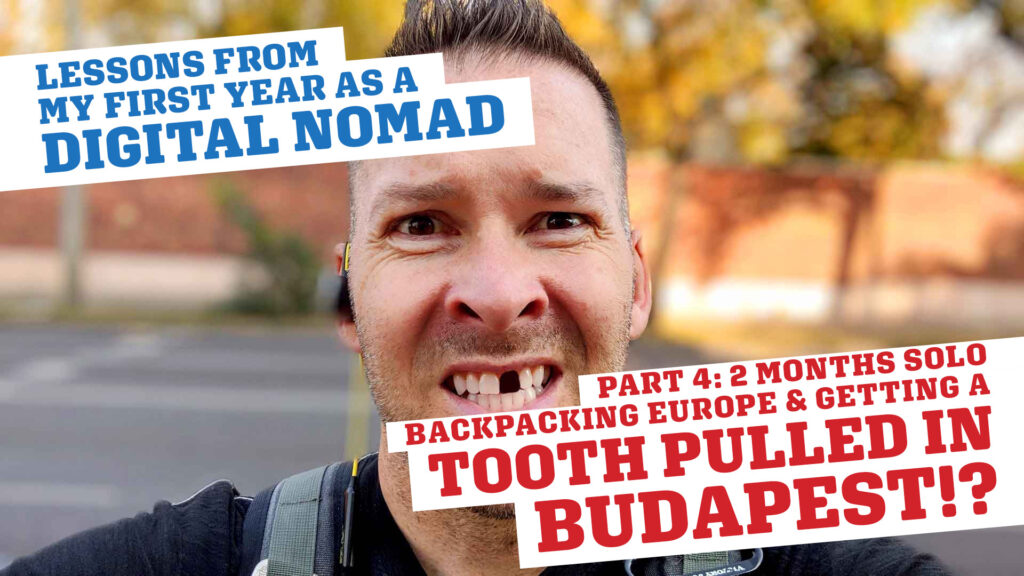Virtual Mailbox 2025: Why You’re Overdue For This Time-Saving Life-Hack
Why You Need a Virtual Mailbox Now
What is a virtual mailbox? It’s a stress reliever, a time-saver, and a game-changer for travelers and anyone looking to streamline and save time in their life—people like you.
Over six months, I sold all my belongings—including my house—and became fully location-independent. But before I could embark on full-time travel, I had to figure out how to receive mail on the go. Enter my virtual mailbox. Now, all my mail is scanned, uploaded, and accessible worldwide.
My mailbox has become so streamlined that I now spend less than an hour a month on mail, no joke.
This site participates in the Amazon Services LLC Associates Program and other affiliate programs and may earn from qualifying purchases. You’re never charged more, but it helps out little by little! Check out “Privacy” in the top menu if you need to know more!
But don’t mistake—you don’t have to be a digital nomad or a full-time traveler to benefit from using a virtual mailbox. At such a low cost, having a virtual mailbox is just a really smart time-saver!
I’ve been paying for and using Traveling Mailbox for over 6 years now, and this is one monthly investment I have never once questioned. A complete life-changer that can save anyone hours of wasted time each month.
A virtual mailbox can be an amazing tool if you’re simply trying to streamline life a bit. And a lot of small businesses and individuals use them for exactly this reason. One more thing that you can deal with through your computer or device during an extra minute here and there.
Read on and I’ll answer all of the frequently asked questions I get about my virtual mailbox and how I get mail while traveling for months on end. And I’ll cover some pros vs. cons so that, when you’re ready, you can make the right decision for yourself.
It’s different strokes for different folks, so your criteria for choosing a virtual mailbox will be a little different than mine. But I will also tell you why I chose the specific Virtual Mailbox Service that I did.
Oh. And if you just want to do Mother Nature a solid and save yourself some time, read this article. It tells of quick and easy ways to get off of all those junk mail lists and “gift” magazine subscriptions you never asked for. And you’ll likely lean up your daily mail by more than 75%. This is a huge reason I get virtually zero junk mail and only need to pay attention to the priority scans in my virtual mailbox.
READ NEXT: EXPLORE PORTUGAL! Porto Travel Guide Sintra Travel Guide Guimaraes Travel Guide Aveiro Travel Guide
Join the email list to stay in the loop on new releases!
What Is A Virtual Mailbox? Here Are The Basics.
The quick of it is that a virtual mailbox service is kind of like a virtual office assistant for your physical mail. Instead of mail coming to your physical residence, assuming you have one, it goes directly to your virtual mailbox service box address.
- Junk mail is filtered out.
- The front of each remaining mail piece is scanned and uploaded to your virtual mailbox dashboard.
- Based on your preferences, you get an update that there is new mail in your dashboard for you to look at.
- You decide what to do next—shred, open and scan, forward, or hold the mail.
- Some services even offer check cashing, faxing, and mail forwarding to anywhere in the world.
Answers To All Of The Frequently Asked Questions I Get About My Virtual Mailbox
Wait. Wait. Wait. What’s your address? Where does your mail go?
With a virtual mailbox service, you choose a physical commercial address that acts a lot like an old-school PO Box, but with superpowers. Virtual mailbox companies typically have physical locations in different states for you to choose from.
The reason you would choose one state from another? From time to time you’ll likely have items that you want to be forwarded to you. For that reason, you might choose a physical location closer to a region that you frequently hunker down in.
What happens when mail arrives at my virtual mailbox?
The first thing that happens is that typical junk mail is removed and recycled. Yep. Gone. No more need to wade through it, even in your virtual mailbox dashboard. (More on that later.) Then the front of each piece of mail is scanned and uploaded to your dashboard and you’re notified about new mail. You can set up notifications to your devices, email, etc., just as you would, depending on what options your particular virtual mailbox service offers.
Low-cost plans usually come with a modest amount of “front scans,” and you can get more with higher-cost plans.
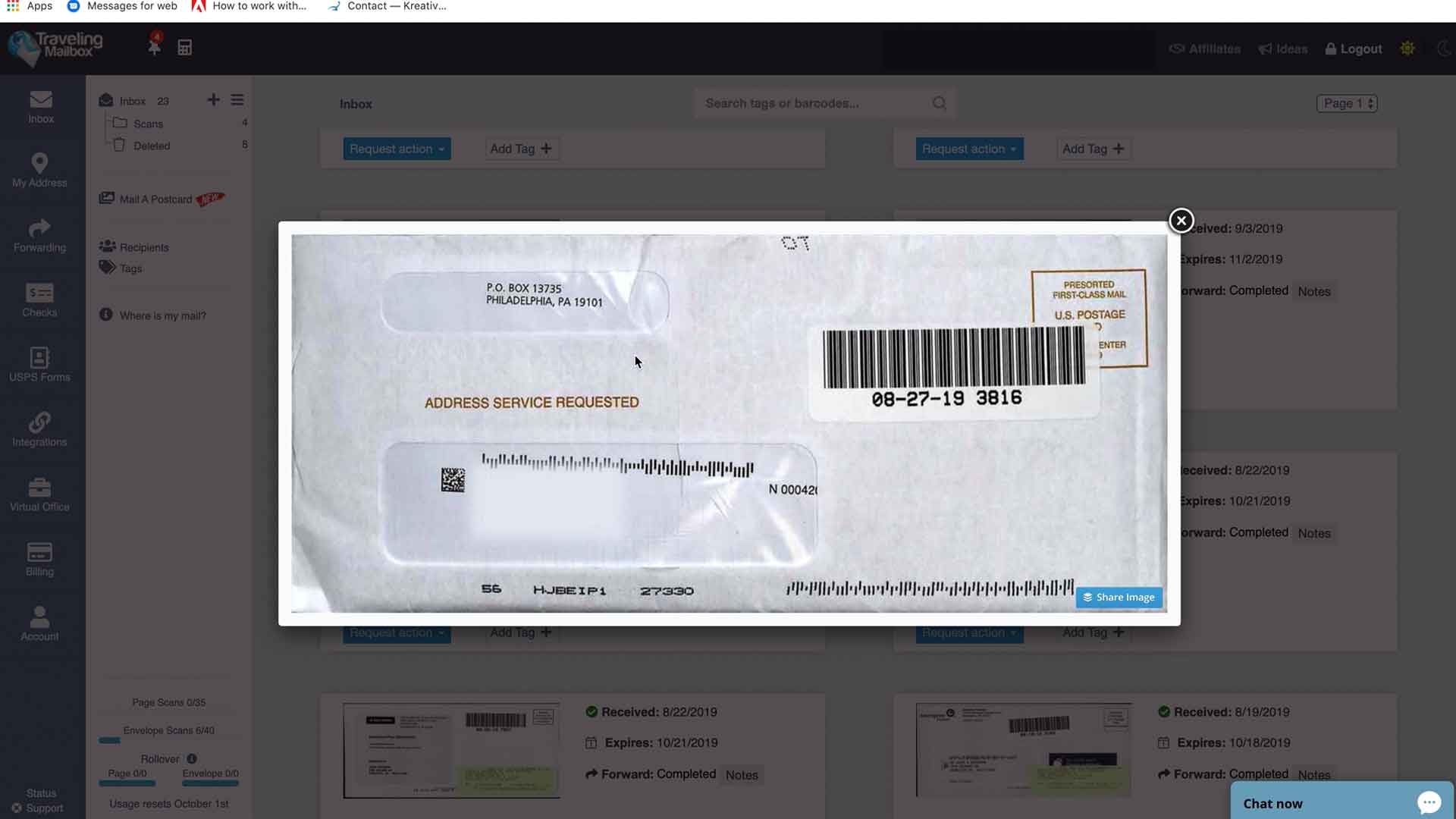
Connect & Share This Article
What is a virtual mailbox dashboard?
A virtual mailbox dashboard is where you manage all of your mail. When you log in, you see the fronts of each piece of mail. You can then choose many options as to what the next step is with each. Your virtual mailbox dashboard is typically where you manage all of your account details like billing, contact information, etc.
READ NEXT: Can You Be Part-Time Location-Independent?
12+ Tips For Learning How To Slow Travel & Live Like a Digital Nomad
Lessons from My First Year as a New Digital Nomad – Sell It All!
Next, choose what to do with your new virtual mailbox mail.
Now that you see the fronts of a few new pieces of mail in your virtual mailbox dashboard, you typically have many options of what to do with them next. Those options are usually some mix of the following:
- Open and Scan – Opens and scans everything inside, then alerts you when it’s ready to view
- Return to Sender – Pretty self-explanatory
- Forward – Don’t open, but package and forward to a physical address of your choosing (more on this later)
- Shred – Know you don’t care about the mail, then have it shredded and recycled straightaway
- Hold – Most services allow you to simply hold mail for a maximum amount of time while you decide what you want to do with it next
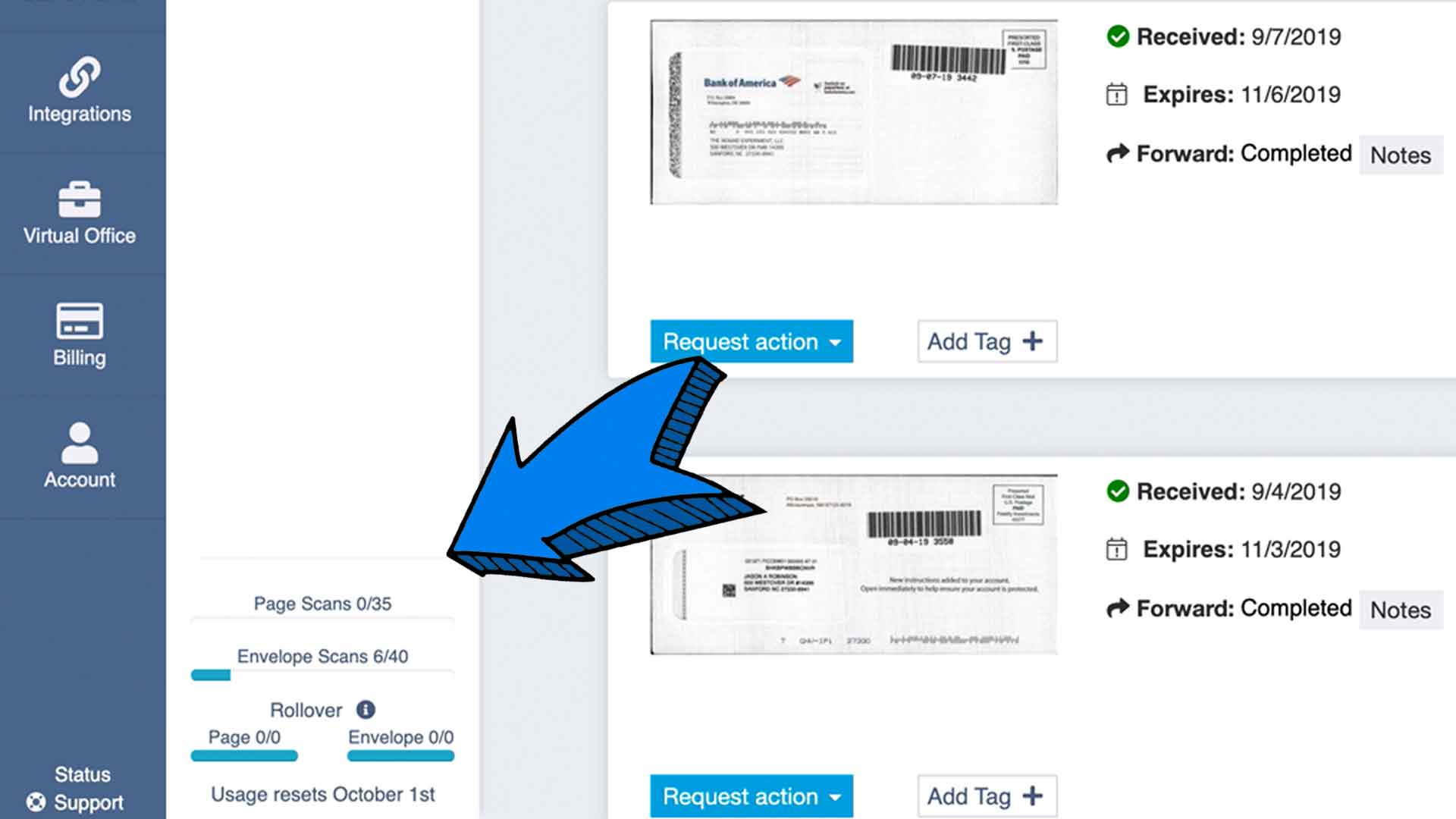
If I want an item opened and scanned, what happens next?
About half of my mail ends up getting shredded immediately. Then I’ll choose to have a few items opened and scanned. The virtual mailbox service will open and scan everything inside and upload it to my virtual dashboard.
Then I’ll be notified that this “next step” is done so I can go have a look. This is the first way that I get mail while traveling. Once I look at all of the contents, I can put the scans in a folder in my dashboard and keep them indefinitely.
I could also then have the originals shredded or even forwarded to whatever physical location I choose.
Low-cost plans usually come with a modest amount of page scans, and you can get more with higher-cost plans. So say your plan allows for 40-page scans (as opposed to envelope scans—yes, they’re treated differently) and you ask for a piece of mail to be opened and scanned.
Turns out that it has 5 pages of content that are scanned. You would then have 35 more available for you within the month.
Again, I’ll tell you more about what I’m currently using later. But my current plan, which is a low-cost plan, only allows 40 envelope scans and 35 page scans a month, but I’ve never gone over any of those!
Connect & Share This Article
How does mail forwarding work with a virtual mailbox service?
So other than virtually, what if you literally need to get your mail in your hands while traveling? It’s probably easier for me to use an example of what types of mail I’ve chosen to have forwarded.
Typically I’ll hold a handful of items until I get 5-10, then request that the virtual mailbox service forwards them. They then put all of those items in a single 9×12″ envelope and send it to whatever address I instruct them to. This is the other way that I get mail while traveling.
This works great when I’m in a single location for a week or so and know I have items I’ve been saving to get in hand.
The types of mail I’ve had forwarded include new credit cards, insurance cards, business documents, and even checks that had been sent my way. Most virtual mailbox services utilize USPS for sending, but you can also have things shipped faster.
Yes, you pay extra for forwarding, on top of your monthly/yearly fee. But I’ve found that it’s quite reasonable, usually $2-4 per instance, for a simple USPS forward.
What Other Services Does A Virtual Mailbox Service Offer?
So beyond the basics, most virtual mailbox services offer other really helpful items. Some of these are included. Others come with a one-time fee or might be included in a higher-priced plan. I don’t need many of these but they’re all there if/when I do. Yep, not only can you get mail while traveling, but you can also send it, among other things.
- Check deposits – You can connect bank accounts and authorize them to deposit
- Mail Checks – Have your virtual mailbox service mail a check from your accounts on your behalf
- Receive and Send Faxes – Yes, people still use faxes
- Mail a Letter or Postcard – For letters, you can upload a PDF, or go quick and easy with a postcard
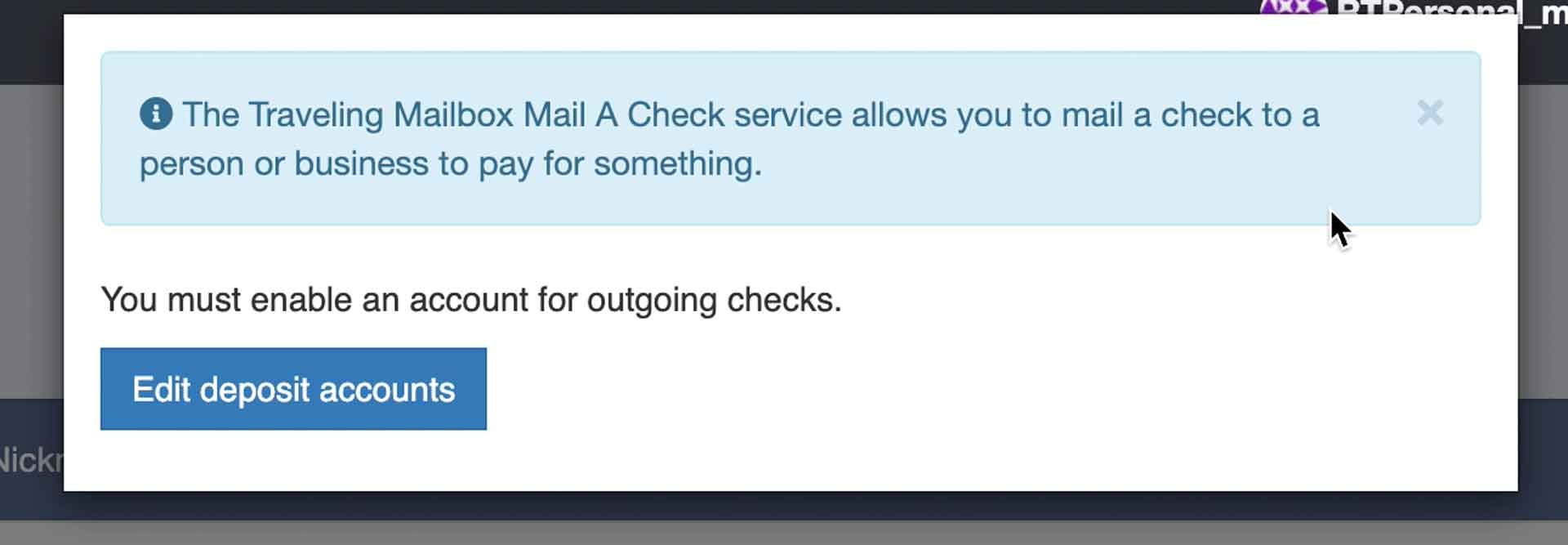
Why Did I Choose The Virtual Mailbox Service Provider That I Use?
To be clear, as I’ve said before, I’m learning as I go here. I do a shitton of research and overthinking, then I pull the trigger on something and go from there. Viewing it all as an experiment helps.
Some decisions get great results, others not so much. I’m happy to say that after all the research I chose Traveling Mailbox as my service and I’ve been quite happy with no hiccups after nearly a year at this point.
Again, I went into this with a very well-pruned amount of mail coming to me before I sold my house and went full digital nomad. By following these steps, I was able to reduce my mail down to less than 10 items per week.
My inexpensive plan with Traveling Mailbox is $15/month and includes 40 envelope scans and 35-page scans per month. Forwarding is extra and only when I choose, but again, typically costs no more than $3-4 each time.
Each time I get items forwarded it’s usually a package of 5-10 items. Pretty cheap in my opinion.
Another reason I chose them is that there’s no long-term contract and I can scale up or down my plan as needed. If for some reason I started needing more scans, I just bump up my plan, then bump it back if I get things scaled back down. The fact that their virtual mailbox dashboard and app for my phone make interacting with my virtual mailbox contents super easy also helped.
Bottom line is that you should do your research and figure out what’s important to you.
READ NEXT: Can You Be Part-Time Location-Independent?
12+ Tips For Learning How To Slow Travel & Live Like a Digital Nomad
Lessons from My First Year as a New Digital Nomad – Sell It All!
Steps To Get Started With Your Own Virtual Mailbox
Just so you know, getting your virtual mailbox is pretty simple, but there are a couple of steps.
- Find a service you dig.
Typical online signups and billing steps, then you’re set up. - Choose the location of your mailbox.
Again, most companies have them in multiple locations across the country, so you can choose something close to a region you frequent or do live in. This will make expedited forwarding cheaper if you ever need it. - Fill out USPS Form 1583 and submit it to your service.
This form gives your virtual mailbox service permission to open and interact with your mail in all the ways they do. I mean, it’s a felony if they don’t have permission, so this is pretty important! - Change your addresses with anyone that might be sending you mail!
You could do this for all of your mail or selectively. Since I need to get my mail while traveling, like all my mail, I changed it across the board.
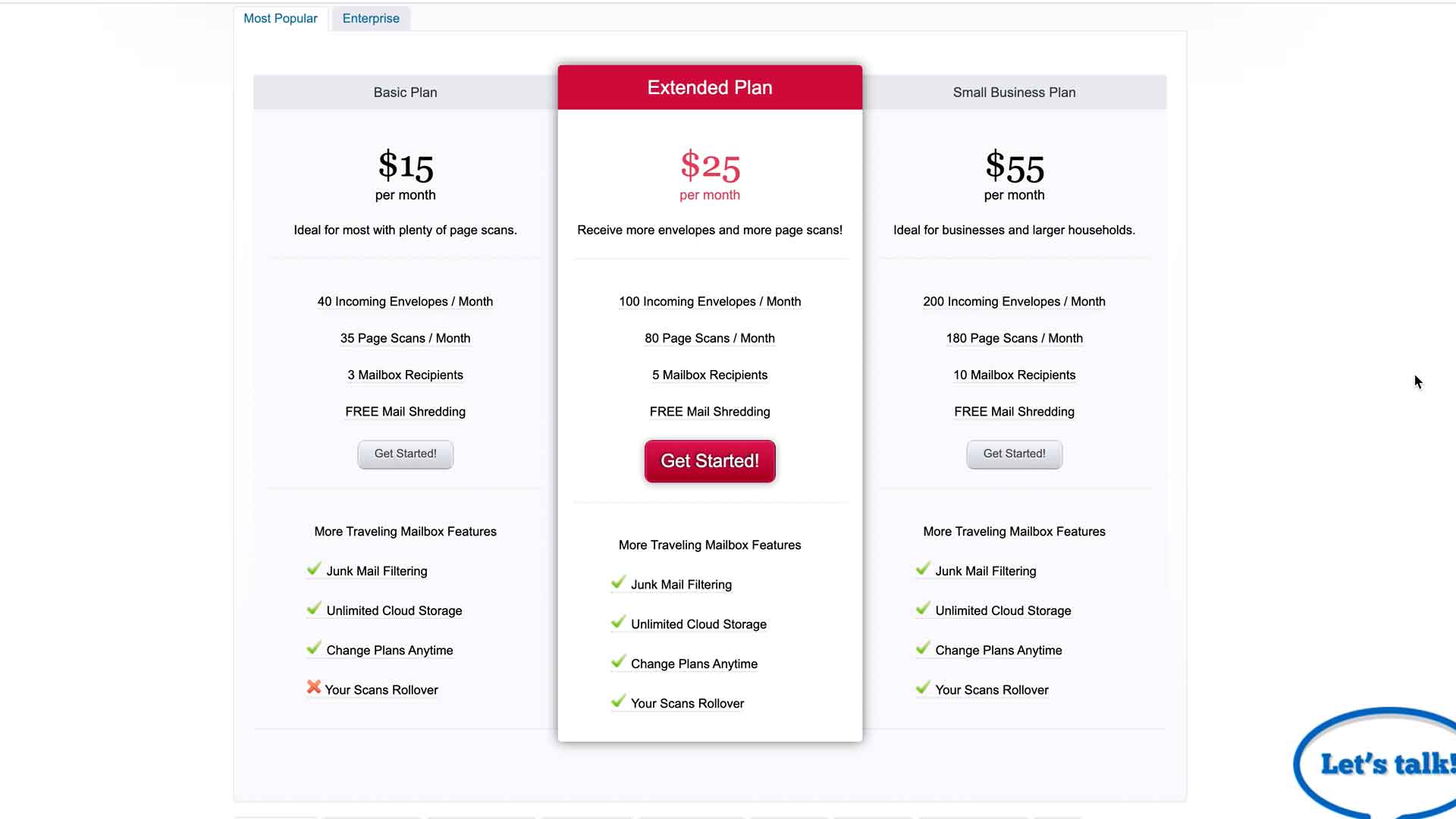
Do I Still Need To Have A Physical Address If I Have A Virtual Mailbox?
Here’s where it gets tricky. Even though you might want to go full digital nomad or travel full-time, you’re likely to need some form of home base. Bummer, I agree, but here’s why.
Between the Patriot Act and Real ID, it’s pretty much mandatory that any US citizen maintains a physical “residential” address. If you don’t, you’ll run into issues with voting, flying, getting certain bank accounts, a Real ID driver’s license, some vehicle insurances, and some other high-security-oriented situations.
Most full-time travelers end up using a close family member or a friend’s address for this purpose and call it a day. Since it’s essentially for presentation purposes, most of those people don’t actually reside there. But it is kind of a pain in the butt that in the long run makes life easier.
The nice thing is that if you’re using a virtual mailbox service, whoever lets you use their address in this capacity won’t have to put up with any of your mail!
Boom. Bob’s Your Uncle!
Final Thoughts: Is a Virtual Mailbox Worth It?
For anyone managing mail remotely, a virtual mailbox is an absolute game-changer. Whether you travel full-time, run a business, or just want to declutter your life, it’s a low-cost, high-reward investment.
Hope this helps!
Cheers!
— Jason


About Jason Robinson
Jason is the author of “The Beginner Traveler’s Guide To Going Nomad,” as well as the voice behind the words and the eye behind the lens for The Nomad Experiment. “Planning to travel at some point” wasn’t actually getting the job done, so nearing 40 he decided to make it a priority, nomatter how scary that was. A few years later—through the pandemic and a type 1 diabetes diagnosis at age 42—now living a life of nomadic travel, he’s speaking out to encourage others of any age, or with any serious medical diagnosis, to live an unconventional life.
Join the email list to stay in the loop on new releases!
Travel Planning Tips
Figure out where you are going & how are you getting there…
I suggest using at least 2 to 3 different travel search sites. Start with Skyscanner or Orbitz or Booking …or whatever aggregator site you prefer. Then when you see what airlines to use, check their respective sites for better deals or rewards flights.
Figure out where you’re going to stay…
If you’re interested in hostels, search Hostelworld or Hostelling International. For longer-term or more private digs, look at Airbnb, VRBO, or you can look for hotel rooms in the links from the search engines listed above.
Get comprehensive travel insurance, or in the least, travel medical insurance if internationally…
Especially with Covid not going anywhere, get covered. Start with an insurance aggregator like Insure My Trip, or with SafetyWing, World Nomads, or another. Then decide what is important to you; trip cancellation, baggage coverage, medical, or all of the above. And get a yearly evacuation plan, since you’ll have to get home after your emergency!
Need more resources? Click here!